Microsoft has discreetly unveiled a new tool to assist customers in maintaining the smooth operation of their Windows 10 and 11 computers. This free program, called PC Manager, has a number of features designed to make PC maintenance easier and performance better.
Even while Windows already has some of the functionality contained in PC Manager, the application combines them into a single, intuitive interface. Users may now more easily control startup apps, manage storage, and safeguard their privacy.
PC Manager’s salient features include:
-
PC Boost:
This feature helps to speed up your PC by closing unnecessary processes and freeing up system resources. -
Deep Cleanup:
PC Manager can identify and remove temporary files, system caches, and other unnecessary data that may be taking up valuable space on your hard drive. -
Storage Management:
Easily manage your files and free up disk space with tools to locate and delete large or unused files. -
Startup Management:
Control which applications launch automatically when you start your PC, potentially leading to faster boot times. -
Process Management:
Monitor and manage running processes, allowing you to identify and close resource-intensive applications. -
Security Enhancements:
PC Manager can also scan for malware and provide security recommendations.
How to Access the PC Manager
You may download PC Manager for free from the official Microsoft website. To download and install the application, go to https://pcmanager.microsoft.com/en-us.
Does PC Manager Make Sense?
Even though Windows already has many of PC Manager’s functions, customers who wish to maintain the smooth operation of their PCs without navigating complicated system settings will find the app useful due to its convenience and simplicity of use. PC Manager is a simple method to maximize your PC’s performance and preserve its health, regardless of your level of experience.
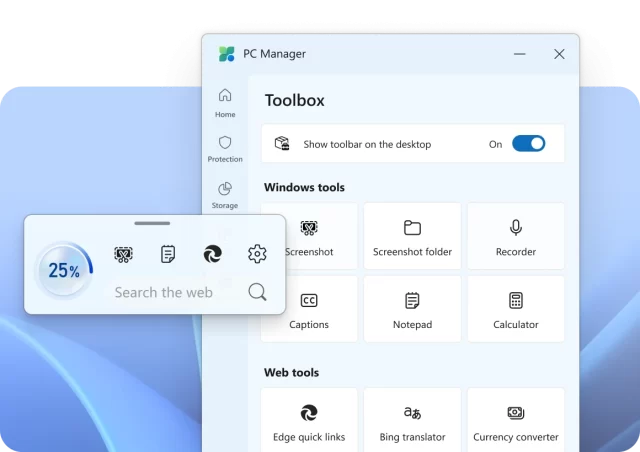
Feeling lost in the digital world? Dr. Tom is here to help!
Join Dr. Tom every week for byte-sized guidance on all things digital and cyber in his column, Dr. Tom’s Cyber Bits and Tips. Dr. Tom has you covered whether you’re worried about staying safe online, interested in the newest trends in cybercrime, or just trying to figure out how to get around the ever changing digital world.
Dr. Tom’s column gives you the tools to stay educated and safeguard yourself online with useful cybersecurity advice and perceptive analyses of contemporary risks. So, with Dr. Tom as your mentor, jump in and learn how to use the internet!
